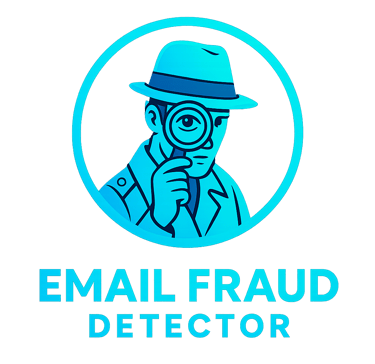Essential Guide: How to Stay Safe When Sending and Receiving Emails
Here are some tips to help you stay more secure when you send and receive emails.
Maritza
5/8/20243 min read


Email is one of the most vital communication tools, both for personal and professional life. However, it is also the favorite entry point for cybercriminals to steal information, money, and identities. Protecting your inbox doesn't require you to be a technology expert, but rather to follow some common-sense practices and always be alert. Here we explain how to do it.
1. The Golden Rule: Distrust and Verify
The weakest link in digital security is often the human factor. The most common tactic is identity spoofing or phishing, where attackers pose as a trusted entity (your bank, Netflix, a coworker) to get you to click on a malicious link or download an infected file.
Examine the sender's address: Don't just look at the name. Click to see the full email address. Does it exactly match the domain of the company it claims to represent? An email from "support@amaz0n-support.net" is not the same as one from "support@amazon.com".
Hover your cursor over links: Before clicking, hover your cursor over the link. The real URL will appear in the bottom corner of your browser or email client. If it doesn't match the legitimate website or looks suspicious (e.g., it uses URL shorteners like bit.ly), don't click!
Use our Email Fraud Detector tool
2. Protect Your Account with a Strong Password and Authentication
Your first line of defense is your email account password.
Strong and unique passwords: Use a long password (more than 12 characters) that combines uppercase and lowercase letters, numbers, and symbols. Most crucially: never use the same password for your email that you use for other accounts. If one is compromised, all of them will be.
Two-factor authentication (2FA): This is, without a doubt, the most effective security measure. Activate it in your Gmail, Outlook, Yahoo, etc., account settings. 2FA requires a second step to log in (like a code sent to your phone), which means that even if someone steals your password, they cannot gain access.
3. Be Cautious with Attachments
Email attachments are a common vehicle for malware (viruses, ransomware).
Never open unexpected files: If you receive a file from an unknown sender, delete it directly. If you receive one from a known contact but weren't expecting it, contact them through another means (a text message, a phone call) to confirm they actually sent it. Extensions like .exe, .scr, .zip, or .js are especially dangerous.
4. Be Smart with the Information You Share
Never send confidential information by email: Emails are not a secure method for sending passwords, ID document numbers, credit card details, or banking information. Use more secure methods like encrypted messaging apps or secure file transfer services if it is strictly necessary.
Be careful what you reply to: Do not provide personal data in response to an email requesting it, even if it seems legitimate. Serious companies never ask for this type of information via email.
5. Additional Tools and Habits
Use a spam filter: Most email services have very effective spam filters. Make sure it's activated and check your spam folder occasionally in case a legitimate email was filtered by mistake.
Keep your software updated: Ensure your operating system, web browser, and email client are always up to date. Updates often patch security vulnerabilities that hackers can exploit.
Log out on public devices: If you check your email on a library computer or in an internet cafe, never forget to log out to prevent others from accessing your account.
Email security boils down to applying healthy skepticism and basic digital hygiene. Taking a few extra seconds to verify the sender, thinking before you click, and protecting your account with a robust password and two-factor authentication can save you from a world of trouble. In the digital world, your caution is your best shield.
EMAIL FRAUD DETECTOR
Your shield against email scams and fraud.
© 2025. All rights reserved.