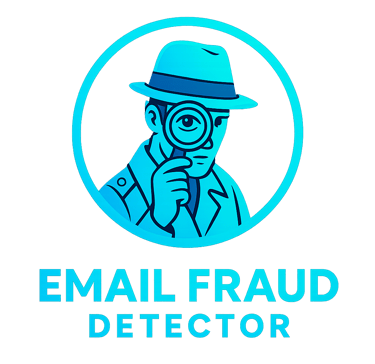The 5 Most Common Email Frauds and How to Avoid Falling for Them
Here are the five most common types of email fraud and some strategies so you don't become another victim.
Maritza
5/8/20243 min read


Email has become the favorite hunting ground for scammers. Its massive reach, low cost, and the ease of impersonating identities make it the perfect tool for fraud. Knowing the tactics they use is the first and most crucial step to protecting yourself. Here are the five most common types of email fraud you should know about.
1. Phishing: The King of Electronic Fraud
Phishing is the most widespread technique. Its goal is to "fish" (hence the name) for confidential information by impersonating a trusted company or person.
How it works: You receive an email that looks legitimate from your bank, social network (like Facebook or Instagram), streaming service (Netflix, Spotify), or even a government entity. The message is usually alarmist: "Your account has been suspended," "There is suspicious activity," or "You have a pending refund." They urge you to click on a link that takes you to a fake website, identical to the real one, where they ask you to enter your credentials, card details, or personal information.
Red flags: A sense of urgency in the message, grammatical errors, suspicious sender email addresses (e.g., support@banco-secure.com instead of support@realbank.com), and links that don't match the company's official URL.
How to protect yourself: Never click on links in unsolicited emails. If in doubt, access the service directly by typing the URL into your browser or using its official app.
2. CEO Fraud (Business Email Compromise - BEC)
This fraud is more sophisticated and specifically targets company employees, often resulting in significant financial losses.
How it works: A scammer poses as a high-ranking executive (the CEO, the CFO) or a trusted supplier. They previously research the company through social media or leaked emails to make the message credible. They send an email to an employee, usually in the finance or human resources department, requesting an urgent transfer of funds for a "confidential operation" or to "pay a new supplier." The urgency and apparent authority cause the victim to comply without verification.
Red flags: Unusual money transfer requests that break established protocols, extreme urgency, and an email tone slightly different from the executive's usual one.
How to protect yourself: Establish a mandatory verification protocol through a different channel (a phone call to a known number) for any request to transfer funds.
3. Malware and Ransomware Attachments
The goal here is not to steal information directly, but to infect your device with malicious software.
How it works: You receive an email with an attachment that looks innocent: an invoice (e.g., "Invoice_2023.pdf.exe"), a shipping notification (e.g., "Shipping_Guide.zip"), or an important document. When you download and open the file, you unknowingly install a virus on your computer. This could be a keylogger (which records everything you type), ransomware (which encrypts all your files and demands a ransom to free them), or a trojan (which gives remote control to the attackers).
Red flags: Unexpected attachments, especially with double extensions like .pdf.exe or .doc.scr. Emails from unknown senders mentioning an order or invoice you don't remember.
How to protect yourself: Never open attachments from unknown or unverified senders. If you receive something from a known contact but it seems suspicious, confirm via another means that they actually sent it.
4. Vishing (Voice Phishing)
Although it starts with an email, this fraud culminates in a phone call.
How it works: You receive an email from "technical support" from a company like Microsoft or Apple, warning of a serious security problem on your computer. They provide you with a toll-free number to call immediately. When you call, a "technician" convinces you that you must install remote access software (which actually gives the scammer full control) or that you must pay a fee to fix the non-existent problem.
Red flags: Legitimate companies like Microsoft do not send unsolicited emails warning about problems on your device. Any email that asks you to call a number to resolve a problem is most likely a scam.
How to protect yourself: Ignore these emails. If you have a real problem with your device, contact the official support service yourself directly through the company's website.
5. Inheritance and Lottery Scams
These frauds appeal to greed or excitement with the promise of large sums of money in exchange for very little.
How it works: An email informs you that you have won a multi-million dollar prize in a lottery you never entered, or that a stranger has named you the heir to a vast fortune. To receive the money, you just need to first pay a series of "administrative fees," "transfer taxes," or "legal expenses" upfront. Once you pay, the money disappears, and so do the scammers.
Red flags: You have to pay to receive a prize. Legitimate lotteries do not work that way. A lack of concrete details and a tone that is too good to be true.
How to protect yourself: The rule is simple: if it sounds too good to be true, it probably is. Delete these emails immediately.
The best defense against email fraud is a combination of proactive skepticism and knowledge. When faced with any email requesting information, money, or immediate action, pause and verify. Don't be another link in the chain of cybercrime. Your digital security is in your hands.
EMAIL FRAUD DETECTOR
Your shield against email scams and fraud.
© 2025. All rights reserved.